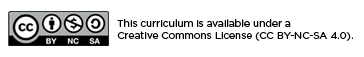Dancing Yeti Project: Make the Yeti Dance, a digital animation project from Made with Code!
 Holiday Emoji Project: You’re about to design a custom holiday emoji that you can share digitally or IRL.
Holiday Emoji Project: You’re about to design a custom holiday emoji that you can share digitally or IRL.Holiday Card Project: Codecademy is the easiest way to learn how to code. It's interactive, fun, and you can do it with your friends. Check out this tutorial that will help you create a Holiday Card Web Page.
Twelve Days of Christmas Code: Nice, simple implementation of the Twelve Days of Christmas. As jhixson puts it, “Pretty straightforward … in JS with a few ES6 bits.” Run it today, there are still a couple of days left! That is of course, assuming the twelfth day of Christmas is actually Christmas, which I believe is out of scope of this blog article.
Snowstorm Project: A fancy, customizable JavaScript-driven snow effect which you can easily add to your homepage to eat up the user’s CPU! Also included, if you are feeling a bit Clark Griswoldy, is an experimental Christmas Lights script, which you can find at the top of the page.
Java Christmas Lights: Great idea and execution, Anvaka! As noted on the README.md, “The tree is built of two spirals. These 11 lines of code render one line on spiral. It includes 3d projection and background shadow.”
Hannakuh CSS Menorah: Here is a Menorah written entirely in CSS. Neat!
DO NOT GO TO SANTA TRACKER UNTIL YOU HAVE COMPLETED AT LEAST TWO OF THE PROJECTS ABOVE!
Original Post by SourceToad.com at https://www.sourcetoad.com/code/5-holiday-code-ideas/
BONUS SITE: Christmas Experiments