Code.Org Express Course Introduction:
Excerpt taken directly from https://code.org/educate/curriculum/express-course
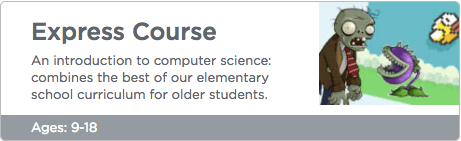 Computer Science Fundamentals Express is a 30+ hour course designed for 9-18 year old students (with an option for pre-readers). It can be taught once a week in a tech class or an after school club, integrated as a unit in a longer technology class, or used as an intro unit in a computer science class.
Computer Science Fundamentals Express is a 30+ hour course designed for 9-18 year old students (with an option for pre-readers). It can be taught once a week in a tech class or an after school club, integrated as a unit in a longer technology class, or used as an intro unit in a computer science class.
Students learn to create computer programs that will help them learn to collaborate with others, develop problem-solving skills, and persist through difficult tasks. They will study programming concepts, computational thinking, digital citizenship, and develop interactive games or stories they can share.
The course teaches the foundational concepts of programming using drag and drop blocks rather than a programming language such as JavaScript or Python. Blocks are an easier way to get started and many top Universities today begin their classes with block based programming.
The Express Course combines the concepts taught in our elementary school courses in an accelerated fashion designed for older students.
- SIGN INTO YOUR GOOGLE GMAIL ACCOUNT
- GO TO CODE.ORG AND CLICK "SIGN IN WITH GOOGLE+"
- GO TO CODE.ORG/JOIN AND USE CLASS CODE ON BOARD
Step 2: Go To Your "Code Studio" and click on EXPRESS COURSE
Step 3: Begin working on the online levels. Please use your time to review the UNPLUGGED Levels, but move on to the online material in class. The Express Course should be completed by the end of the marking period, either in class or as homework. Please use your time at home to show your family what you are working on. Your homework assignment is to "TEACH" someone in your family to code!
Good Luck, and Have Fun!
-Mr. S
ACADEMIC/LEARNING OBJECTIVE
Scholars will learn basic computer programming using Code.Org online. Scholars will understand the basic vocabulary used in programming. Scholars will also be able to explain why it is important for everyone to learn to code and how it can provide equity in our society.
STUDENTS WILL ENTER THE CLASS QUIETLY AND BEGIN WORKING!
Scholars will sign up for accounts on Code. Org and begin working through the program online. Scholars will complete their Introduction to Programming by emailing a link to the R2-D2 Star Wars Game they made to the instructor for credit. Scholars will then click on the EXPRESS COURSE and begin working on the Stages found there. These stages will review topics and ideas from the Star Wars levels, and allow Scholars to begin to learn about loops, if-then statements, and how math and algorithms are incorporated into programming.
THANK YOU FOR YOUR ATTENTION AND POSITIVE ATTITUDE TODAY!
Standards Covered In This Class
PA 3.7.7 & 11 Section C / ISTE 2011
CSTA Tied With Common Core ELA/Math rev. 2011
Introduction to Computer Programming (Code.Org)



